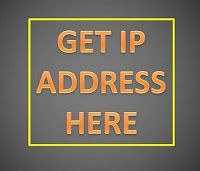 An Internet Protocol address (IP address) is a numerical label that is assigned to any device participating in a computer network that uses the Internet Protocol for communication between its nodes. An IP address serves two principal functions; host or network interface identification and location addressing. And we always curious to know about the IP adress of different Pc or different workplace such like friends,schools and college.But it is not so easy to get the IP address of workplace
An Internet Protocol address (IP address) is a numerical label that is assigned to any device participating in a computer network that uses the Internet Protocol for communication between its nodes. An IP address serves two principal functions; host or network interface identification and location addressing. And we always curious to know about the IP adress of different Pc or different workplace such like friends,schools and college.But it is not so easy to get the IP address of workplaceIn this post I’ll show you how to find the IP address of a remote computer .I'm showing you the PHP script which make your work easier to find the IP address of the remote computer.
To make it happen follow the simple and easy steps show below:
1.First of all Download the IP Finder script (IP_Finder.ZIP) .
2.Now open a new account in X10Hosting (or from any free hosting website which supports PHP)
3. After the extract the IP_Finder.ZIP file and after doing that upload the two files ip.php and ip_log.txt to your root folder of your preferable hosting account using the File Manager.
4.You can also rename the ip.php to any name which you like to put.
5.Then Set the permission to 777 on ip_log.txt
And you're done ,all you have to do is just to send the link of ip.php to your friend or to the person whose IP you want to know .When you done this you have done your 50 % work ,Now remaining 50% will done your friend .When your friend click on that given link his Id address will be recorded in the format which is provided below.
69.72.122.289 Wednesday 01st of November 2010 09:11:37 PM
79.36.122.320 Wednesday 01st of November 2010 09:11:48 PM
49.82.122.287 Wednesday 01st of November 2010 09:11:11 PM
79.36.122.320 Wednesday 01st of November 2010 09:11:48 PM
49.82.122.287 Wednesday 01st of November 2010 09:11:11 PM
Note:If you have PHP then Cool if the you PHP version is less then that try to Upgrade it.
I think its fantastic information about the IP address.
ReplyDelete----
Exchange Support Los Angeles